Making your Thesis available on Research Commons
Prior to depositing the final version of your thesis with Research Commons, it must be submitted via the School of Graduate Research (Higher Research) or Student Services (Masters).
Deposit your thesis
Final Version
The final version of your thesis must be submitted in PDF format to the University’s research repository, Research Commons.
Deposit your thesis RC
If you are currently logged into the University of Waikato environment, you can select from the following links. If you are met with a login screen, follow the login instructions.
Login Instructions
To deposit your thesis, follow the instructions below:
-
Log into Research Commons

-
Select the Theses community

-
Select either Masters Degree or Higher Degree collections
-
Click deposit and complete the form
Please log in using your Waikato student email address. When completing your submission, be sure to include an email address that you check regularly for updates on your submission status (in the preferred email address field) as your student email address will be deactivated at a later date. University staff will review the information you provide after you submit the form. For more details about this process, please refer to Thesis Submission: After Submission.
If you have any problems with the deposit process, please contact the Library at researchcommons@waikato.ac.nz.
After Submission
Once submitted, your thesis does not go live immediately.
- First of all, a copyright cover sheet is attached. Following this:
- For doctoral theses, the School of Graduate Research will check that you have completed the requirements for the Degree and then release the thesis to the public via the Research Commons (unless an embargo has been applied)
- For Masters theses, the Student Centre will check that you have completed the requirements for the Masters thesis and then release the thesis to the public via the Research Commons (unless an embargo has been applied)
- Following this step, you will receive an automated notification from Research Commons
- The full text will be openly available in Research Commons with a unique, permanent URL
- A description will appear in Library Search with a link to the thesis in Research Commons
- Your thesis will be indexed and available through search engines (such as Google Scholar)
- If you have applied for, and been granted an embargo, the thesis and associated metadata will not be made publicly available until the embargo has been lifted
Embargoes on Theses
As freedom to exchange ideas and to publish acquired knowledge are fundamental to the purposes of a university, restrictions on freedom of access to dissertations and theses are acceptable only in limited circumstances. Embargoes on access to dissertations and theses require the written approval of the Deputy Vice-Chancellor Research.
The only grounds under which an embargo of a thesis or dissertation is likely to be approved, and even then for only a limited period, are:
- If it is pending publication;
- If it is pending the filing of a patent;
- To allow for a sponsor of the research to comment;
- To protect pre-existing commercial secrets of a sponsor;
- If there is a pre-existing contractual obligation;
- If restriction is necessary under the Privacy Act 1993 or the Official Information Act 1982.
If you wish to apply for an embargo you must apply as soon as possible using this form:
Thesis with Publications
Including Published Journal Articles
If your thesis contains previously published journal articles, it's important to check the author agreement with the publisher to determine what versions of the articles can be included in Research Commons:
1. Published Version
Check if the publisher allows uploading of the published version online.
2. Author Accepted Manuscript
Determine if the publisher permits uploading of the "author accepted manuscript," which is the post-refereed, pre-published version of the article.
3. Embargo
Find out if the publisher has placed an embargo on the author accepted manuscript. Many open access versions of papers have a 12- or 24-month embargo period before they can be made public.
Options Available:
- Omit the chapter/article from the online public version of your thesis if necessary.
- Replace the chapter/article with a redirection link to the published article or its open access version.
- Make the author accepted version of a published paper available on Research Commons.
During Submission
When submitting your thesis, please indicate if it contains published articles. If you wish to link to a published article, you can use its DOI (Digital Object Identifier) or a standard web link.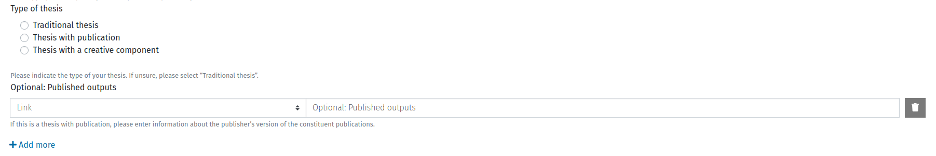
What's Next?
A thesis or parts of a thesis are often subsequently published either as journal articles or as books. For more information or advice on publishing, check out the following: